- What Is Image Annotation: Definition & Description
- Image Annotation Tools: What, Why, and Where to Get Them
- Summary: What You Need to Remember about Image Annotation Tools
A single image is worth a thousand words.
People are visual creatures: we like images of things because they can explain a concept fast and are much more entertaining than looking at words. That’s one of the reasons why image annotation is among the most attractive and widely sought services in the modern world of businesses pursuing AI.
While there’s a lot of visual data created on a daily basis, it’s almost sinful not to put it to good use. And there are multiple ways to do so and get a competitive advantage that a modern business needs. In this article, we’ll talk about image annotation, why it’s in such high demand, how it is done, and what tools to use for it. Let’s begin!
What Is Image Annotation: Definition & Description
Image annotation is one of the most common tasks for a business designing an AI project. As the volume of visual data grows day by day, it becomes easier to collect big data sets of high-quality images or photos.
But collecting a data set and building an ML model is not sufficient. In order to train your model properly, you also need to annotate your images to create training data.
The ways to use such data sets when training a machine learning algorithm are many and depend on the goal of a business. It may be building an image classification system where it groups similar objects or people and allows a user to navigate through the vast photo albums. It can be a face recognition app similar to those many of us already have on our phones.
How to Annotate an Image?
So how do you annotate an image? Image annotation is basically adding a meaningful label or tag to an image that helps a machine to understand what is depicted on this image. A label might specify which object the image contains, where the object is located in the image, or what is the object’s shape.
Commonly, one image carries a set of labels that specify the details. For example, one label could be identifying a person in the photo and the other — defining a car. For some use cases, a single label is sufficient to describe the image (e.g., for image classification purposes).
Types of Image Annotation
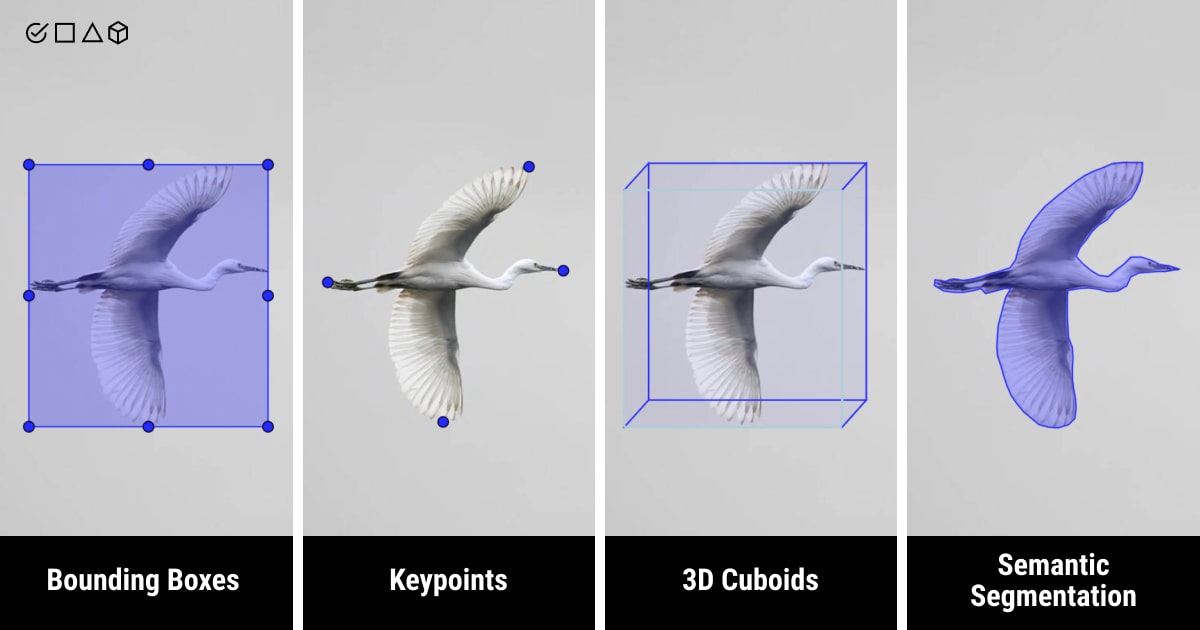
The type of annotation to be used depends on the data set you have and the goal that a business pursues. Here are a few of the most widely used types of image annotation. We’ve supported them with the cases from our practice, as well as short helpful videos to showcase the practical implementation of each of these tasks.
Image Classification
This task is based on applying a label of your choice to the whole image. The goal of image classification is to teach the ML algorithm to define what is depicted on the image and group the set of images into classes.
For example, a few months back, we had a Client building a deep learning algorithm to classify a dataset of handwritten letters in several languages, all using the Latin alphabet. While binary image classification tasks (when you classify all images as depicting, for example, a “dog” or a “cat”), multiclass classification is usually more complicated, requires a bigger data set and more time for appropriate annotation. This means that, within the scope of this task, we were looking through thousands of images of different letters to label which letters they were and to put them into several dozen classes.
Semantic Segmentation
When every pixel of an image is attributed to a certain class, this task is known as semantic segmentation. As a result, you get a map of different labels that cover the whole image.
A good example of semantic segmentation is a Client of Label Your Data who was engaged in the design of an autonomous vehicle. The goal of the image annotation task was to label the data set with two dozen tags such as “vehicle”, “human”, “building”, “road”, “object”, etc. As a result, the algorithm was trained to distinguish between the different meaningful objects to enable evaluation of the surroundings.
Bounding Boxes
Enclosing an object of interest inside a 2-dimensional frame means that you’re using bounding boxes, aka 2D boxes. This is one of the most common image annotation tasks that also can be further used for object tracking for video annotation.
We encountered a curious example of bounding boxes when a Client, a construction company, tasked us with labeling a few thousand photos. The project had to support the safety protocols on construction grounds. The goal was to frame all instances where the construction workers were wearing safety helmets while on site.
3D Cuboids
This type of image annotation task is similar to the previous one with the exception of the frames enclosing 3D objects. Instead of the frame with four sides, it draws a 3-dimensional box that locates the object and defines its position in space,
One of our Clients tasked us with annotating separate video frames with 3D cuboids to frame every vehicle. These frames with 3D cuboids were later used for object detection to track the location and position of the vehicles on the video footage from the traffic cameras.
Polygons
Polygonal annotation is widely used in order to define not only the position of the object in the photo but also its shape. The idea of polygons is to draw the shape of the object, which helps to create an exact outline of the object.
We had a real estate firm working to introduce a recommendation system for their clients based on the preferred style of the interior design. For this, the Label Your Data team annotated various household objects like lamps, sofas, chairs, cushions, vases, etc. We used polygons to outline the object and characterize the style of each object.
Keypoint Annotation
Keypoint annotation, also known as landmark annotation, is used for a variety of purposes but is usually related to labeling the movement of natural objects. It requires putting a set of key points (hence the name) over the image. This is most common for facial recognition or body movement tasks.
Our Client, for example, was working on an algorithm that was to track the success of home workouts. As a person repeated the movements from an instructive video, the algorithm had to track how the movement of the person changes. To achieve this goal, the Label Your Data annotation team was labeling separate video frames by putting the key points on every person’s shoulders, elbows, hands, hips, knees, feet, head, and abdomen, thus effectively creating the training models for movement.
Image Annotation Tools: What, Why, and Where to Get Them
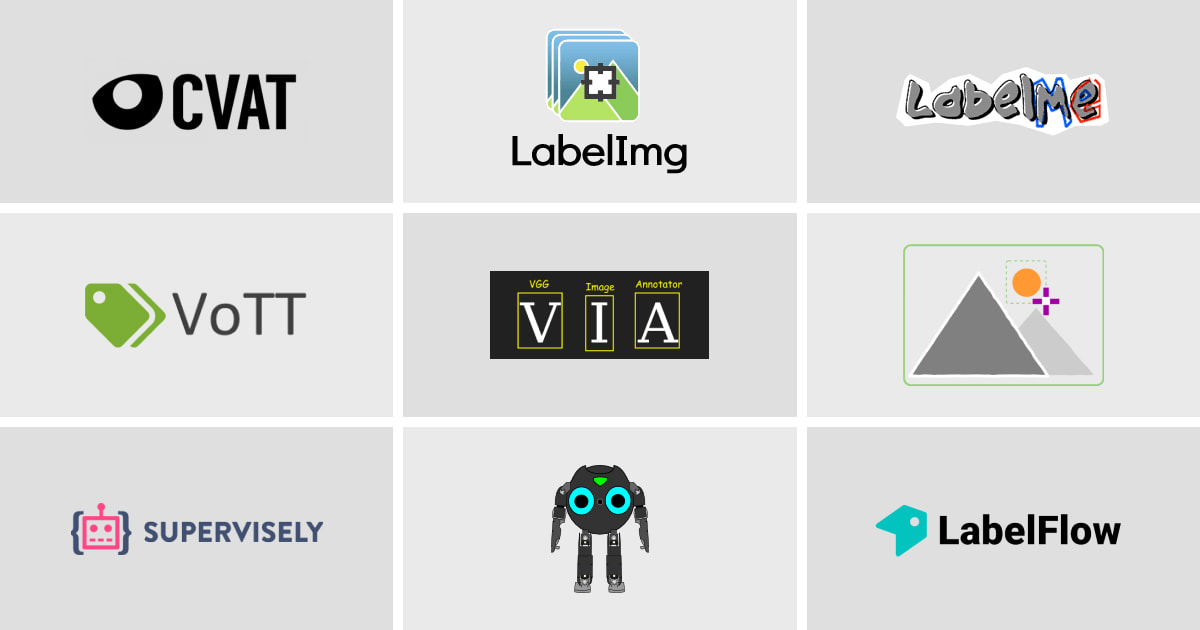
You cannot perform image annotation without an image annotation tool. The market offers a variety of different image annotation tools, from open-source to customizable to online image annotation solutions. While such tools may differ in a number of key ways, all of them usually possess several essential functions that allow you to add the required labels in a way that suits your goals.
The image annotation tool you end up using depends on the goals of your AI project, whether you choose to do the labeling yourself or outsource this task to a third party. A key difference is that your annotation partner will probably have state-of-the-art software to cover all your needs. But developing such a tool on your own usually makes little sense unless you plan to do a lot of image annotation or even to expand your business into this territory.
That’s why, for the majority of businesses, the most viable option is to find an annotation tool that will do the job while keeping the quality high and the price low. In this article, we’ll only go through the free image labeling tools to offer you an overview of the image annotation market and help you make the decision.
CVAT
Computer Vision Annotation Tool is among the most popular image annotation tools on the market. It was developed by Intel researchers and is a great option for both video and image annotation tasks.
Pros: CVAT possesses a wide range of functions that allows performing all basic and quite a few advanced image annotation tasks, such as semantic segmentation, bounding boxes, polygonal and keypoint annotation, etc. It also has a comparatively simple interface that requires little expertise and may be easily learned by an amateur annotator. It allows thorough collaboration on the image annotation projects. CVAT also boasts support for some optional tools like TensorFlow.
Cons: Among the flaws, CVAT may lack extensive source code documentation and limited workflow functionality. Not every browser can support CVAT, and the tool is known for regular crashes. Also, while collaboration is possible, there’s no actual analytics for annotation projects, which makes the work with this tool less effective for large or remote teams that require more control and smooth flow of the image annotation projects.
Recently, we’ve published a more extensive breakdown of this image annotation tool that you might find useful.
LabelIMG
LabelIMG is another popular open-source tool for image annotation only.
Pros: The primary description of this tool is easy to use, which makes it a decent first choice for an amateur image annotator. It offers bounding boxes, which is a popular annotation type for a lot of AI projects.
Cons: LabelIMG is image annotation only. You won’t be able to use it for video annotations, for example. Also, it only offers bounding boxes and can be used for little else in case you don’t want to deal with the tool’s coding. LabelIMG has all the basic functionality but lacks a more sophisticated approach to certain features. It’s not very easy to install for certain clients (e.g., MacOS).
If you only need to use 2D boxes and value a friendly interface above all, LabelIMG is a good first choice to consider.
labelme
A classic example of an open-source image annotation tool, labelme was built by the MIT crew for simple and effective image annotation tasks.
Pros: labelme offers an easy installation combined with a simple interface. Basically, that’s all you need from a tool if you’re just starting to learn about image annotation.
Cons: This tool isn’t terribly diverse in terms of image annotation types. It’s mostly being used for polygonal annotation. Another substantial flaw is that the main annotation type, polygons might lack accuracy at times.
Overall, it’s a tool usually used to start learning the basics of image annotation. Yet most AI projects require a more sophisticated approach with time.
VoTT
A powerful image annotation tool, Visual Object Tagging Tool was developed by Microsoft to deliver flexible and diverse functionality to the users.
Pros:VoTT is free and web-based (but it can also be used as a downloadable application). It’s quite easy to install for both Windows and MacOS. It also supports a lot of extraction formats, which is a feature a lot of similar image annotation tools commonly lack. In addition, it offers active learning, which is a nice bonus for the newly-baked image annotators. Like the majority of free tools, VoTT doesn’t require deep expertise in image annotation but allows creating a clean labeling project without diving into the coding details.
Cons: As VoTT is a self-sufficient tool it still lacks the flexibility of pro-level tools that is required for more sophisticated or unique AI projects. Besides, VoTT probably cannot be called user-friendly. The interface feels a bit dated and will take some time for adjustment and getting used to creating the annotation projects,
All in all, the biggest advantage of this tool is arguably its vast functionality that you can learn and later switch to a more high-level, expertise-based image annotation software.
VGG Image Annotator
Let’s take a look at another simple and popular tool.
Pros: With a simple interface and reduced project management functionality, VGG Image Annotator is another pleasant alternative to use for image annotation projects. Its advantage is that it supports circles and ellipses for polygonal labeling, a feature that but a few other image annotation tools have. It’s also an efficient tool, which makes it a good alternative for simple image annotation projects.
Cons: The simplicity of the VGG Image Annotator devoids the tool from the diversity of functions and features. It has all the basic stuff but little beyond that.
VGG Image Annotator is not a bad choice if you’re a beginner. Still, it’s probably a good idea to look for something more exquisite for more complicated image annotation tasks.
imglab
Another simple, easy-to-install and use tool.
Pros: imglab delivers basic functionality with a few commendable features. First, it works both as a web-based app (no login required) and locally installed software. Second, it stores your files locally only, which is great for security reasons. Moreover, it offers automation to a certain degree (1-click landmarking for facial recognition, autofill, and certain hotkeys), which is a nice bonus to have.
Cons: With all its nice bonuses, imglab is more of a free tool that should probably be used for smaller-scale projects. It’s not intended for bulky or complex tasks.
A decent free image annotation tool, imglab can be used as a training ground before switching to a more high-level or state-of-the-art software.
Supervisely
A nice web-based open-source tool with additional options for an upgrade if you decide that you need to upscale your ML project.
Pros: Supervisely offers the basic set of image annotation features plus a bit more, such as project management and deep learning models for testing purposes. The major benefit of this tool is that it’s free, although there are plans offering more advanced features that you can upgrade to. These features can help you tune your image annotation to fit the goals of your AI project better.
Cons: On the other hand, Supervisely lacks certain time statistics settings. There’s also an obvious need for control and quality assurance mechanisms that might be essential in cases of teamwork.
To sum up, Superviselty is a comparatively sophisticated tool that you can successfully use for basic image annotation projects. You can also upgrade if you need something more corresponding to your goals.
ImageTagger
Here’s another simple open-source tool.
Pros: ImageTagger compensates for what it lacks in the simplicity and the intuitive nature of its interface. The annotation types are quite varied, as well, which makes this tool a popular choice for beginners in image annotation. Besides, it also has support for large-scale collaborative annotation tasks.
Cons: Like many other simple open-source image annotation tools, ImageTagger doesn’t offer a lot in terms of functionality.
Altogether, it’s a great choice to start learning image annotation. But, as you grasp the basics, you might find yourself on the lookout for an image annotation tool that offers more features and fine-tuning functions.
LabelFlow
A newly launched open platform for image annotation. It’s a productivity-enhancing tool that helps get the most accurate datasets, with its source available on GitHub.
Pros: It’s a real time-saver in the complex labeling process. The feature ‘Auto Polygon’ allows you to automatically draw the outline around the object, and you can also set a different hotkey for each label. With LabelFlow, users can even create a new label during the annotation process, which helps a lot when you forgot to add some labels in the beginning.
Cons: Since it’s a new tool on the market, LabelFlow has limited functionality. There are only two formats for uploading data, COCO & YOLO, and only two annotation types, polygons and bounding boxes. The users cannot add attributes to the labels that they work with (e.g., the object’s visibility or other properties besides the label itself). Still, this tool is open to feature requests and fixes all the bugs promptly.
In general, LabelFlow is a nice option to go for if you wish to accelerate and scale up your AI project with semi-automated data labeling. And the main thing is that you have complete control over your data and workflow.
Summary: What You Need to Remember about Image Annotation Tools

In a world where AI projects become a necessity for any business that wants to stay at the forefront of the competition, image annotation is one of the tasks of major interest. The scope of application for image annotation is nearly limitless. From facial recognition to safety control and from health care to real estate, there is virtually no industry that has no use for image annotation.
In a nutshell, image annotation means adding meaningful tags to the images or photos in order to help a machine understand what’s depicted on them. This creates training data that a computer uses to learn and later make predictions. The type of image annotation depends on your project. It can be something simple like bounding boxes or semantic segmentation, or a more complex annotation type, like polygons or landmark annotation.
There’s a variety of image annotation tools that can be used for different purposes. In this article, we’ve covered only free and open-source ones (e.g., CVAT, labelme, VoTT, Supervisely), some of them with the possibility of upgrading for extra functions. However, this basic set of tools is sufficient for the majority of image annotation tasks. In case you didn’t find what you were looking for, we at Label Your Data will be happy to help you out with any image annotation project you might have. Contact us for a quote, and we’ll create a free pilot for you to test our expert image annotation!
Table of Contents
Get Notified ⤵
Receive weekly email each time we publish something new:

