A Comprehensive SuperAnnotate Review
Table of Contents
- How to Choose a Dataset Labeling Vendor?
- SuperAnnotate Overview
- SuperAnnotate Services & Products
- SuperAnnotate Dataset Types
- SuperAnnotate Data Annotation Tools
- SuperAnnotate Integrations
- SuperAnnotate Annotation Process
- SuperAnnotate Quality Assurance (QA)
- SuperAnnotate Pricing
- SuperAnnotate Security and Data Compliance
- Top SuperAnnotate Alternatives
- FAQ

With the rise of AI, data labeling has become a critical bottleneck in building powerful machine learning models. AI engineers face a constant challenge: deploying models quickly while ensuring high-quality data through manual labeling.
This blog dives into SuperAnnotate company review, a leading data labeling platform, to help you determine if it’s the right fit for your machine learning project.
How to Choose a Dataset Labeling Vendor?
The success of ML projects hinges on the quality and volume of labeled data used to train and evaluate models. You can either build your own in-house data labeling team or outsource this task to specialized vendors.
Selecting the right data labeling vendor can be a complex process. For those considering SuperAnnotate as a potential outsourcing partner, a comprehensive analysis can be instrumental in facilitating an informed decision. To save your time, we have undertaken a thorough evaluation of the vendor, which is presented in the following SuperAnnotate review.
Here are some key factors to consider when choosing a data labeling vendor:
Service and products
Dataset types
Data annotation tools
Integrations
Annotation process
Quality assurance
Pricing models
Security and data compliance
In this SuperAnnotate company review, we’ll take a look at each factor in more detail.
SuperAnnotate Overview
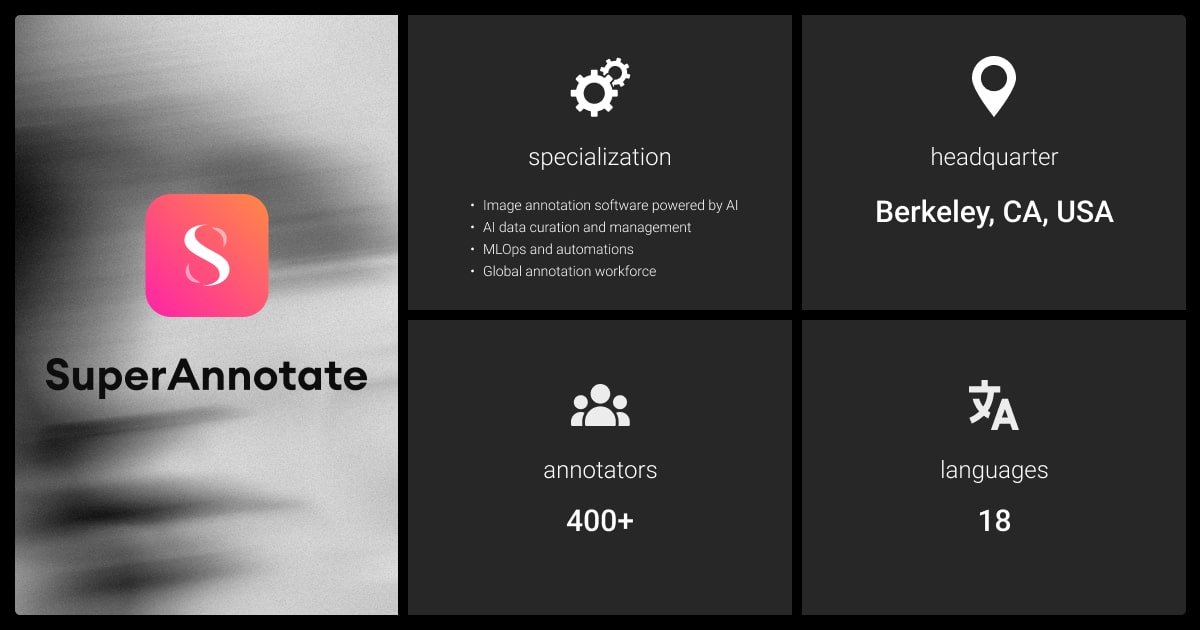
SuperAnnotate is a leading Silicon Valley startup with a large engineering team in Armenia. Founded by a team of PhDs in computer vision, it began as a simple tool for semantic segmentation but has grown significantly since its acceptance into Berkeley’s prestigious Skydeck Accelerator Program in 2019.
Leveraging its founders’ expertise, SuperAnnotate offers an ML-powered image annotation platform that empowers businesses to build, fine-tune, and manage AI models faster using high-quality training data. Moreover, the company claims to leverage patented AI algorithms to automate image segmentation and object selection, aiming for faster and more accurate results.
According to a number of SuperAnnotate company reviews, the vendor offers a one-stop shop for enterprises to build high-performing AI models with quality training data and efficient workflows. To understand if this holds true, we decided to assess the vendor ourselves and compiled this SuperAnnotate review for you.
SuperAnnotate Services & Products
SuperAnnotate provides a comprehensive platform to streamline the development of machine learning models. Here’s a detailed breakdown of their key services:
Data Annotation:
FineTune: This feature allows the creation of high-quality training data for various data types, including text, images, audio, video, and Large Language Models (LLMs).
WForce: SuperAnnotate offers access to a global marketplace of over 400 vetted and professionally managed annotation teams spread across North and South America, Europe, Asia, and Africa. When needed, SuperAnnotate connects users with subject-matter specialists to tackle complex use cases and address specific data needs.
The company offers annotation services in up to 18 languages, including popular languages like English, Chinese, French, Arabic, Spanish, Portuguese, German, and Japanese, along with less common Asian and European languages. Their teams are trained to handle projects of all sizes and across various industries, such as:
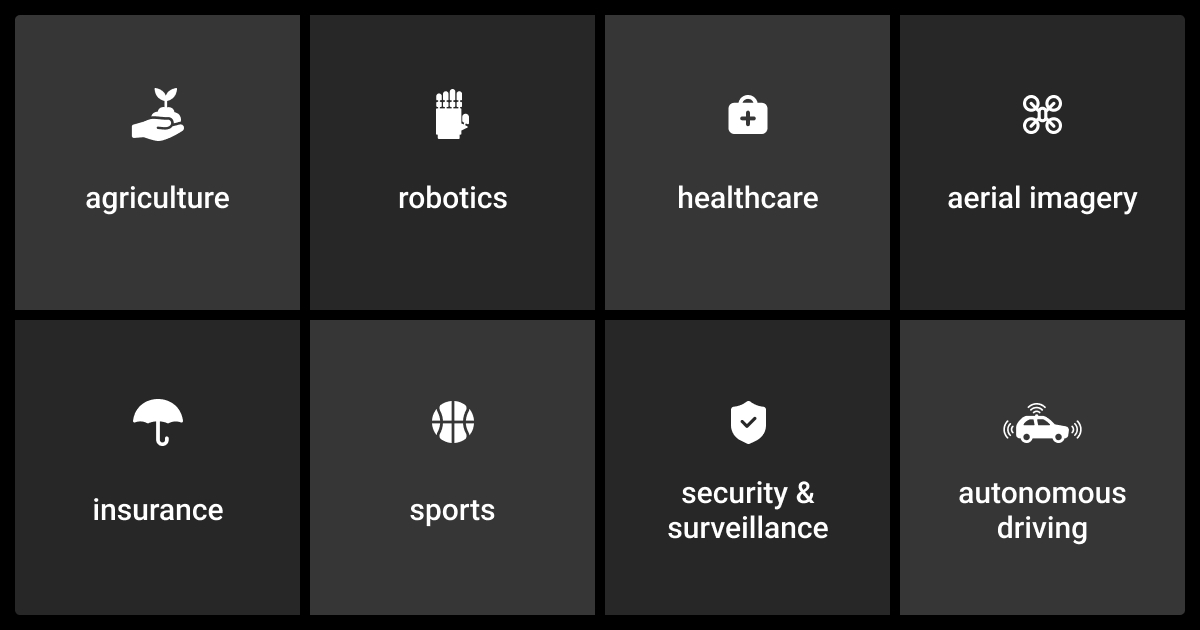
Industries supported by SuperAnnotate Data Management:
Explore: This feature enables data management, version control, and debugging, facilitating the creation of accurate datasets efficiently. Users can visualize data trends and distributions to assess dataset health and annotator performance.
MLOps & Automation:
Orchestrate: This toolkit empowers users to build robust CI/CD (Continuous Integration/Continuous Delivery) pipelines for machine learning projects. It includes functionalities like built-in neural networks, Python SDK, webhooks, and advanced orchestration features.
Similarly, their LLMs & GenAI services cover both SuperAnnotate software and expert workforce that are specifically designed to deliver quality training data for LLMs. In addition, SuperAnnotate includes features for annotation, data curation, QA, automation, and data governance solutions:
Automated annotation. SuperAnnotate AI patented algorithms can achieve pixel-accurate object selection at 20x the speed of traditional methods. This allows for near-instantaneous image segmentation and significantly reduces annotation time per image.
Data curation and QA tools. SuperAnnotate provides a comprehensive suite of tools to ensure the quality and consistency of your training data.
Automation features. The platform streamlines workflows with automation capabilities, freeing up valuable resources for your team.
Native integrations. SuperAnnotate integrates seamlessly with various tools and platforms, ensuring a smooth workflow within your existing ecosystem.
Data governance. The annotation platform provides robust data governance features to ensure the security and compliance of your training data.
SuperAnnotate has also developed a free desktop app called SuperAnnotate Desktop to address the slowness and lack of functionalities in existing free annotation tools. SuperAnnotate Desktop provides advanced features like polygon annotation tools, filtering, and labeling flexibility to speed up the annotation process.
SuperAnnotate Dataset Types
The SuperAnnotate annotation teams are trained to work with various data types, including images, audio, videos, LiDAR (Light Detection and Ranging), text, and even custom data formats.
Regarding the platform, it offers support for a variety of data formats to facilitate the annotation process for various ML applications. Here’s a list of compatible data types:
Images: SuperAnnotate supports common image formats including JPG, JPEG, PNG, WEBP, TIFF, BMP, and specific TIF variations.
Videos: For video annotation, SuperAnnotate works with MP4, AVI, MOV, FLV, MPEG, and WEBM formats within image projects. Video or audio-specific projects can utilize OGG, WEBM, and MP4 formats (compatible with HTML5).
Text: Plain text files in TXT format with UTF encoding are also supported for annotation tasks.
Tiled Imagery: SuperAnnotate allows for the management of tiled imagery, which breaks down large images into manageable sections for annotation.
Point Cloud Data: For 3D applications, SuperAnnotate can handle point cloud data, a format representing 3D objects using points in space.
SuperAnnotate Data Annotation Tools

SuperAnnotate provides a comprehensive suite of annotation tools designed to streamline the creation of high-quality training data for machine learning:
LLM Annotation Tool: SuperAnnotate provides tools to train large language models (LLMs) for specific tasks, including RLHF (Reinforcement Learning from Human Feedback), question answering, instruction following, and image captioning. The tool also offers an “instant feedback loop” to refine training data for better model performance.
Image Annotation Tool: The tool is designed for high-accuracy image annotation and supports tasks like object detection, classification, pose estimation, text extraction (OCR), and segmentation for image data. Handles complex image formats, including tiled and multilayer images.
Video Annotation Tool: The key function is annotating objects, events, and their movement within videos for training video analysis models. The tool enables frame-by-frame annotation directly while playing the video, allowing for precise labeling of dynamic events. Supports tasks like object tracking, classification, segmentation, action detection, and lane detection in videos.
Text Annotation Tool: Allows extracting valuable information from text data for training Natural Language Processing (NLP) models. Supports tasks like sentiment analysis, summarization, classification, translation, question answering, and named entity recognition (NER).
Audio Annotation Tool: Includes functionalities for audio transcription, segmentation, classification, and training models in speech recognition, speaker identification, and sound event detection. Provides advanced tools for transcribing and segmenting audio data for training speech and audio recognition models.
Classification Tool: Specifically designed for classifying various document formats like PDFs, HTML files, and websites. The tool supports tasks like topic labeling, categorization, content analysis, question answering, sentiment analysis, and summarization.
Automation features offered by the platform:
The SuperAnnotate platform offers superpixel functionality, which groups pixels with similar characteristics. This can improve the speed and accuracy of semantic and instance segmentation tasks compared to traditional pixel-level approaches. However, for objects with unclear boundaries between the foreground and background, superpixel segmentation may require manual refinement.
SAM Integration: SuperAnnotate has integrated Meta AI’s Segment Anything Model (SAM) to address limitations in the original tool. They improved the annotation process with features like faster and higher-quality polygon generation, alternative annotation approaches, and reduced processing time.
According to our research for this SuperAnnotate overview, their upcoming pre-labeling feature is in development. This will allow users to incorporate pre-trained models from SuperAnnotate (currently limited to COCO format) or potentially their own models in the future.
SuperAnnotate Integrations
When working on the platform, you can import data directly from various cloud storage services. The supported cloud providers are the popular services like AWS S3, GCP Buckets, Azure Containers, and Databricks. However, SuperAnnotate also allows you to integrate with any custom storage solution.
Whether you’re working with LLMs, images, videos, text, or point clouds, SuperAnnotate integrations streamline your data import process. For more automation, you can leverage the power of the Python SDK to import data programmatically. Importantly, SuperAnnotate maintains read-only access to your data for a non-destructive workflow. This means your items remain securely stored in your cloud while being accessible for annotation within the platform.
SuperAnnotate Annotation Process
Platform:
SuperAnnotate offers various project types to make data annotation efficient and ensure high-quality training data. Here’s how the annotation process looks like using the platform:
Choose your project type:
Images: Use AI-assisted tools for tasks like segmentation and text extraction.
Videos or Audio: Upload videos/audio and track objects with Autotrack (video only).
Text: Classify and connect text snippets for context.
Tiled Imagery: Upload high-resolution images for detailed annotation.
LLMs and GenAI: Create a project, design the annotation interface, and assign items to users.
Set up your project:
In SuperAnnotate, creating a new project is simple. Navigate to the Projects section and click “+ New Project.” Choose the project type that aligns with your data and give it a clear and descriptive name. Once you’re happy with your selections, click “Create” and proceed to import your data for annotation.
Annotate your data:
SuperAnnotate provides tools specific to your project type (e.g., Magic Select for segmentation in Images). Use these tools to label and define the objects within your data (images, videos, text).
Utilize classes and attributes:
Define the objects you're annotating using Classes. Further refine these objects with Attributes to improve the accuracy of your annotations.
This SuperAnnotate review gives you a basic understanding of the data annotation process on the platform. You can learn more about SuperAnnotate’s annotation process by checking their comprehensive guides and tutorials.
Annotation service teams:
SuperAnnotate’s annotation service teams follow a structured process to ensure efficient and high-quality data labeling. Here’s a breakdown of the key steps:
Project management
A dedicated project manager acts as your central point of contact. They'll oversee your team of annotators and quality assurance (QA) specialists.
DataOps
Your project manager takes care of importing your dataset. This includes setting up the relevant classes, adding clear instructions for the annotators, and finally exporting the completed project.
MLOps
The high-quality data you create with SuperAnnotate is seamlessly integrated into your ML pipeline. This allows you to use the labeled data to train your ML models effectively.
By separating these tasks, SuperAnnotate ensures a smooth workflow, with clear ownership and efficient use of your time.
SuperAnnotate Quality Assurance (QA)
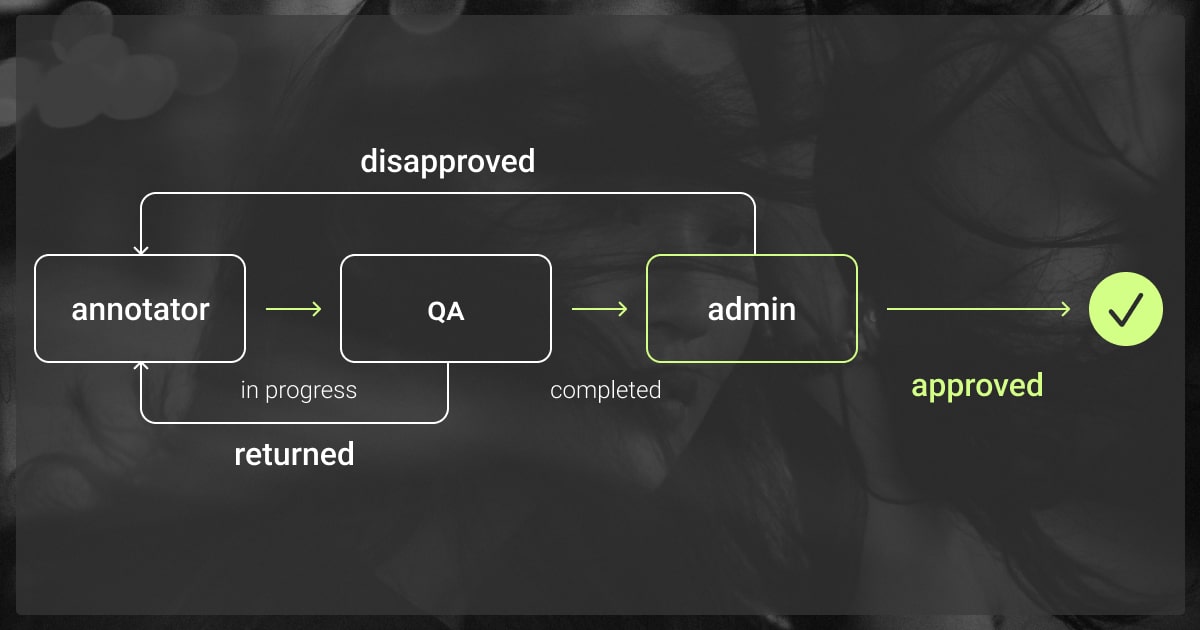
The platform ensures high-quality annotations through a multi-stage review process involving different user roles:
Annotators complete the initial labeling tasks.
QAs meticulously examine the annotations, approving those that meet project standards and sending back any inconsistencies to the annotators for rework.
Project Admins have final oversight, reviewing approved annotations and marking the project as complete.
In terms of their annotation services, there are multiple ways in which SuperAnnotate reviews and ensures the quality of your labeled data:
Vetted workforce: SuperAnnotate provides access to a network of pre-qualified annotation teams. These teams undergo training and meet specific criteria to ensure a baseline level of competency.
Multi-level QA: An automated quality assurance system is integrated within the platform. This system routes data through various user roles for review, allowing for comprehensive quality checks.
Project management: A dedicated project manager is assigned to each project. This manager oversees data processes, configurations, and the assigned annotation team.
Dedicated QA teams: Separate QA teams are available to supervise annotators and ensure data meets specific quality standards.
SuperAnnotate Pricing
SuperAnnotate prefers a cost-per-unit pricing model with clearly defined quality benchmarks. Following a pilot project, they will provide cost estimates based on this model.
There are two main ways to leverage their platform:
Tool Purchase: Acquire the annotation tool for your internal team, enabling them to handle annotation, project management, and MLOps tasks.
All-in-One Service: This comprehensive offering includes the annotation tool, access to a team of expert annotators, project management assistance, and MLOps support.
To try SuperAnnotate for free, you can use a 14-day trial of their Pro plan to explore the tool’s functionalities. Also, you can schedule a personalized demo to gain further insights into SuperAnnotate and discuss your specific requirements. In addition, SuperAnnotate offers a desktop application for image annotation, with a free tier for research purposes. Paid subscriptions cater to commercial projects, with pricing based on image volume (Starter, Pro, and Enterprise plans).
SuperAnnotate Pricing Plans:
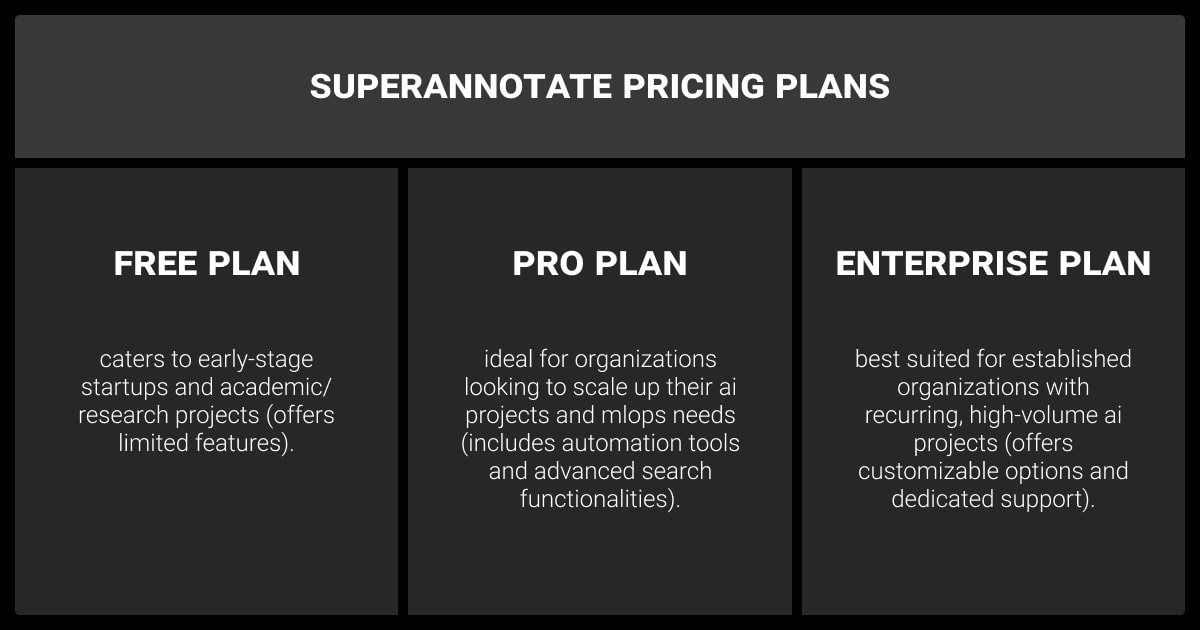
Tool Pricing Structure:
Users are billed per month based on the number of active users. This allows for unlimited usage within the subscription period. Pricing is not dependent on the number of hours used, providing flexibility for projects with extended timelines.
Annotation Service Pricing:
SuperAnnotate’s expert team will collaborate with you to determine the most suitable pricing model for your project's needs. Pricing might be structured based on hourly rates for annotation work or a per-unit cost for the annotated data.
SuperAnnotate Security and Data Compliance
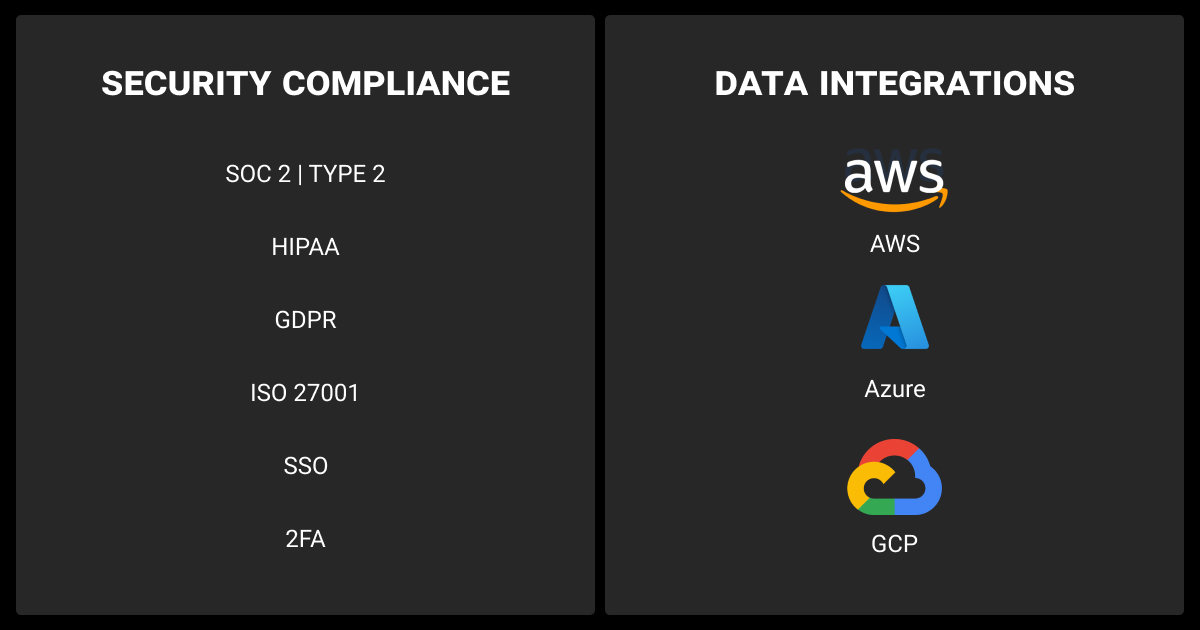
The final section of this SuperAnnotate company overview is dedicated to how the company ensures your data security. Here’s how SuperAnnotate ensures your data is handled securely within the platform
Secure storage: They leverage industry-standard Amazon Web Services (AWS) for data storage. Your data resides in secure S3 buckets within a private virtual cloud (VPC).
Restricted access: Only authorized members of your team can access your data. SuperAnnotate doesn’t provide public links, eliminating unauthorized access after export.
Prompt deletion: When you request data deletion, their team removes it from the systems the same day.
Granular team permissions: You have granular control over team member permissions. This allows you to restrict data download capabilities for specific users.
Confidentiality agreements: When using the platform to hire annotators, a mutual Non-Disclosure Agreement (NDA) is established to safeguard sensitive information.
Moreover, SuperAnnotate prioritizes the security of your data by adhering to industry-leading security standards and frameworks, including SOC 2 Type 2, HIPAA, GDPR, SSO, 2FA, and CCPA.
Top SuperAnnotate Alternatives
Consider these SuperAnnotate competitors after reviewing our SuperAnnotate company review to make an informed decision for your data annotation needs.
Label Your Data
Label Your Data empowers data scientists and operation managers to build better ML models faster and efficiently. Our global team delivers high-quality training labeled data for computer vision and NLP. We offer a free pilot, flexible pricing models, and tool-agnostic teams. All while ensuring top-tier data security (PCI DSS, ISO27001, GDPR, CCPA compliant).
CloudFactory
CloudFactory provides AI data labeling solutions with a global workforce and AI tools. They offer data annotation, processing, and quality assurance services for various industries. Their services are particularly helpful for computer vision tasks. CloudFactory prioritizes data security and offers flexible pricing plans. Check more in our CloudFactory Review.
Humans in the Loop
Humans in the Loop is a social enterprise that provides ethical AI model training data through annotation. They focus on computer vision tasks like object detection and image segmentation. Their services include data collection, annotation, and real-time model validation. They offer a free trial and focus on data security and privacy.
FAQ
Is SuperAnnotate a good AI annotation tool?
Based on SuperAnnotate reviews, it appears to be a strong contender for an AI annotation tool. Reviewers specifically mention its strengths in user-friendly interface, AI-assisted automation, and collaboration features. However, always make sure to explore all options before making a final decision.
What are the benefits of using SuperAnnotate?
According to our research and SuperAnnotate company reviews, here are some of the benefits reported by users:
Streamlined data annotation process
Collaboration features
Managed annotation services
Free trial
Yet, to get a well-rounded view of the annotation platform and its offerings, check the company’s website and explore additional; SuperAnnotate desktop reviews.
Does SuperAnnotate have a free plan?
The vendor offers a free tier in a couple of ways, as mentioned in our SuperAnnotate company overview:
14-day free trial of their Pro plan: This gives you full access to explore all the features of SuperAnnotate for two weeks.
Free desktop application: There’s a free tier of their desktop application specifically designed for image annotation, perfect for research purposes.
Written by
Karyna is the CEO of Label Your Data, a company specializing in data labeling solutions for machine learning projects. With a strong background in machine learning, she frequently collaborates with editors to share her expertise through articles, whitepapers, and presentations.

