What Is TensorFlow? Review, Definition, Usage, & Implementation

We’ve already talked about one tool in our blog. However, last time we focused on CVAT (an annotation software) since it’s what we are quite familiar with, working with it on a daily basis. This time, we would like to cover the other side of an AI development process, which is building a machine learning algorithm.
That’s why we’ve turned our attention to one of the best-known software pieces in the industry, TensorFlow. The brainchild of Google (the software was developed by the Google Brain team, so yes, pun intended), TensorFlow is an open-source library that is most commonly used today to design neural networks. It’s comparatively easy to operate and work in. Let’s take a closer look at it, its pros and cons, and see if it’s worth all the fuss.
What Is and How Does TensorFlow Work?
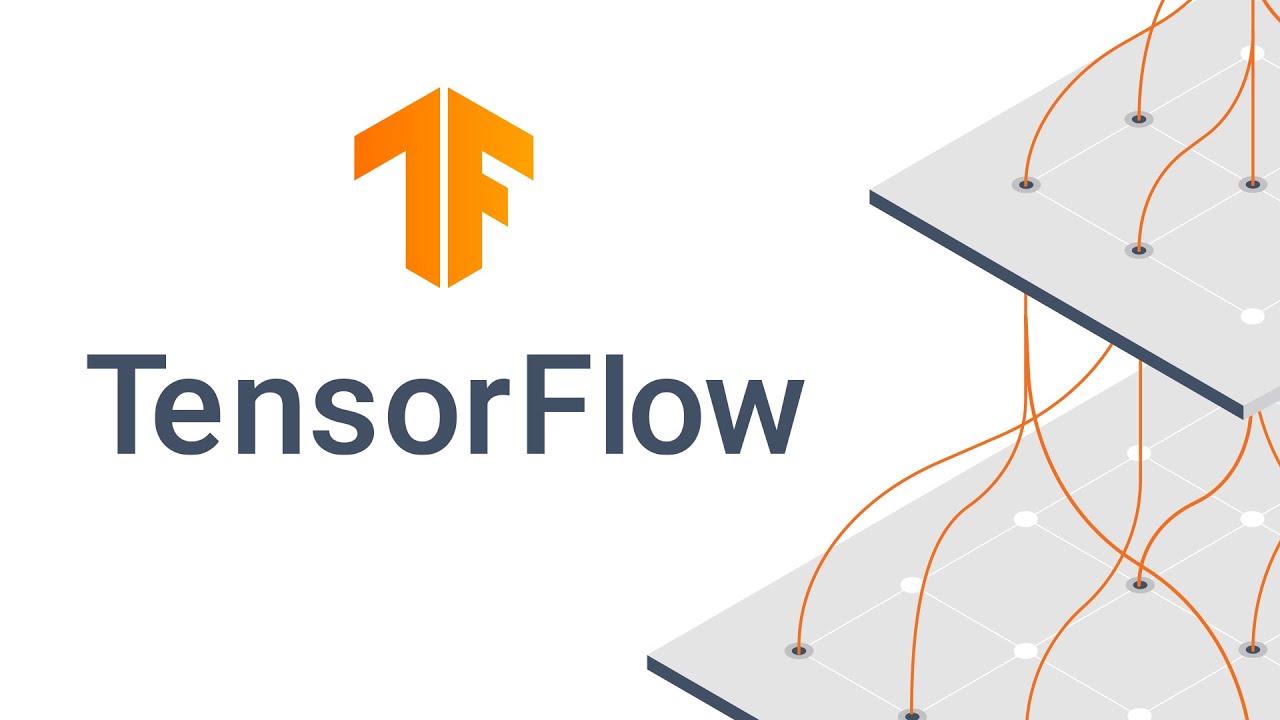
TensorFlow is a platform for designing and building the architectures of deep learning models. It also provides the ability to train the models based on the pre-processed and pre-annotated data sets.
If you are looking for a piece of software that would give you the opportunity to build and deploy a state-of-the-art ML model, TensorFlow is a great place to start. It was designed by Google in 2015 for internal use initially but later released as an open-source software library that has since gained a lot of popularity.
The name “TensorFlow” comes from the two specific programming features of this software:
- Tensors, which are multidimensional data arrays;
- Data flow graphs, which are a kind of neural network that takes into consideration the previous states of the system.
TensorFlow is designed on the operations that the data flow graphs perform on such data arrays. A compiler XLA, which is specific to these graphs, has been added as part of the updates to the last versions of TensorFlow, and it allows for better performance.
Due to its vast library, TensorFlow can be used for the effective design of the models to be trained on standards data sets. This can significantly save time and resources for certain AI projects. Besides, given the open-source basis of the tool, certain developed modules are being added to the core library, enriching it and making it easier for other developers to superstructure their work.
Basically, TensorFlow has a set of features that distinguish this software favorably from many of its competitors. For one, it has auto-differentiation, which was already accessible in the first version of the tool. Then, there’s a model visualization tool in TensorBoard, which makes this software significantly less confusing than some of its direct competitors. Also, it offers one of the best cases of support for using Python industry-wise.
However, let’s not be rash and take our journey one step at a time. First, let’s see what features make TensorFlow unique.
TensorFlow Core: How Is It Unique?
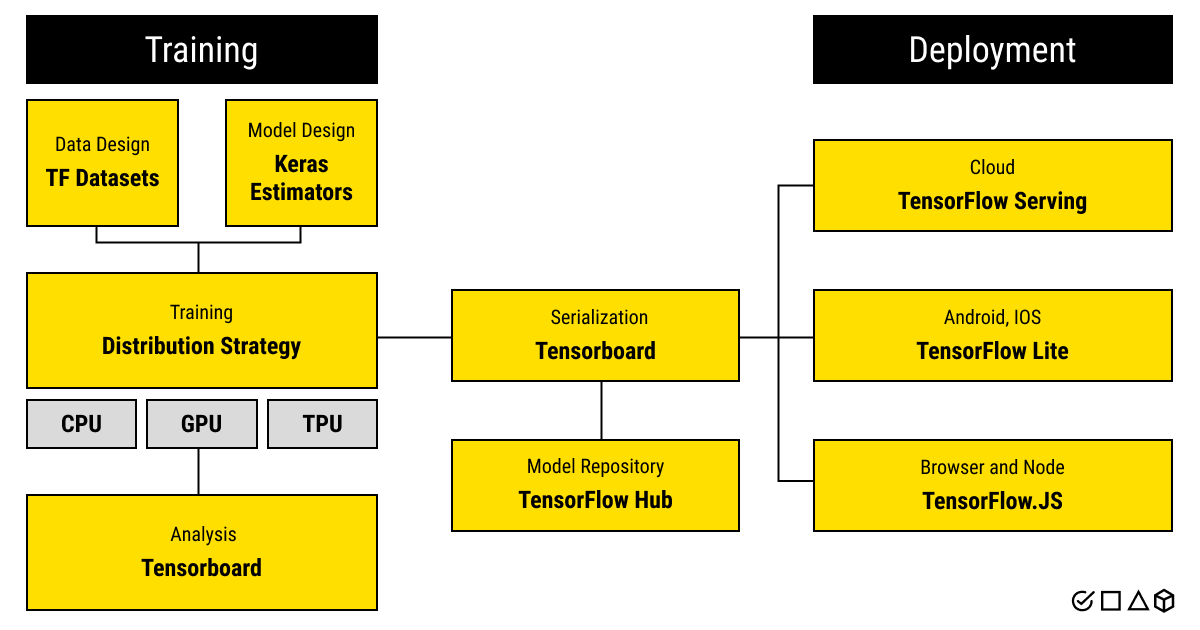
TensorFlow uses Python, which allows easy communication between the software and the users. But TensorFlow was written in a different language, namely C++. This language is a more high-performance one, which is a good thing when we talk about the need to train a complex machine learning algorithm using TensorFlow.
The details behind this are as follows. Because TensorFlow allows using video cards instead of CPUs to train your ML algorithm, there’s a valuable opportunity of increasing the speed of the training process. This is achieved by combining C++ with Cuda technology (by Nvidia). There’s a hidden pitfall, however: while you can use nearly any platform from Windows, macOS, or Ubuntu Linux to iOS and Android for the purposes of building a model using TensorFlow, Cuda has certain requirements for package versions and kernels to show its best performance. This is essential for your speed of training and saving computational resources.
Features of TensorFlow: How It Works
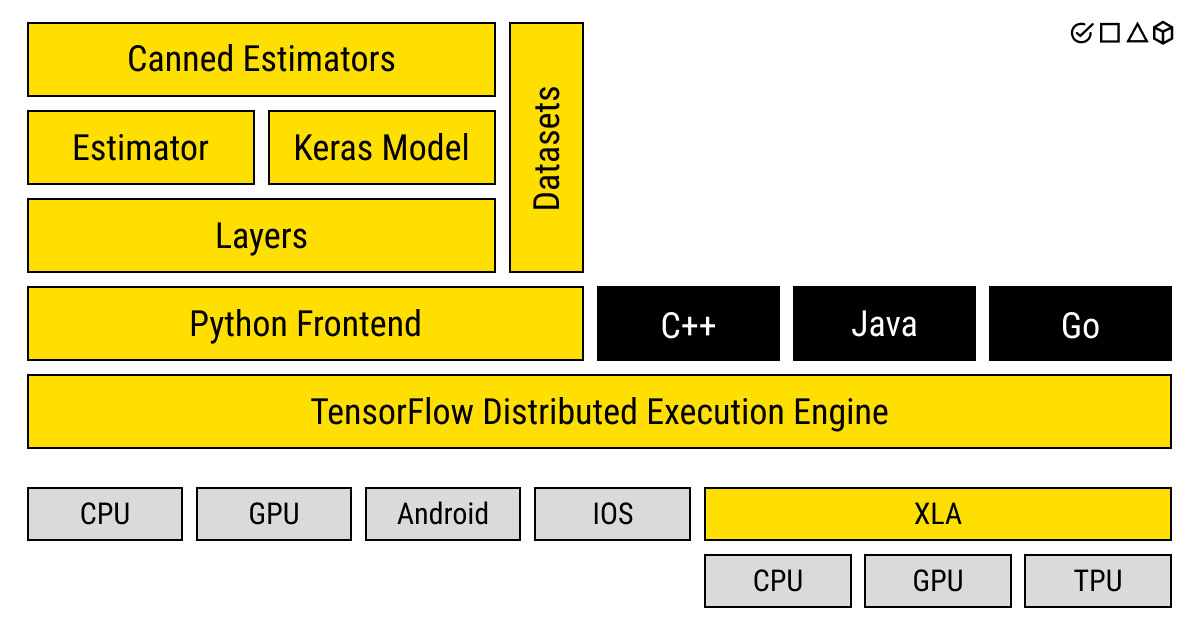
We won’t be going into a whole lot of details about the inner workings of TensorFlow. Take a look at a few features that make TensorFlow a cool software to use when designing, training, and deploying your ML algorithm:
- TensorFlow Serving: a comprehensive serving system for ML algorithms that was designed for production environments.
- TensorFlow Lite: a lightweight version of the tool that enables working with it on the edge and mobile devices.
- Eager execution: programming environment with an intuitive interface that doesn’t build graphs but evaluates the operations immediately.
- Estimators: pre-made API used for training, evaluation, prediction, and export for serving.
- Datasets: ready-to-use data sets that can be used with TensorFlow but also other machine learning frameworks (e.g., Jax).
The list of TensorFlow features is by no means exhaustive but it should give you a general idea of just have massive this tool is. And the best part is that it keeps growing further with constant updates and additions to TensorFlow Core.
Building Your Machine Learning Model: Is TensorFlow a Good Option?
Now that you’re a bit more familiar with TensorFlow, we’d like to share some experience using the tool. TensorFlow has both its advantages and disadvantages. In the era of IT, software utilization usually boils down to personal preferences and the set of features that a user needs for their work. Let’s dive deeper into the assessment of TensorFlow.
Pros of TensorFlow: Flexibility and Computational Moderation
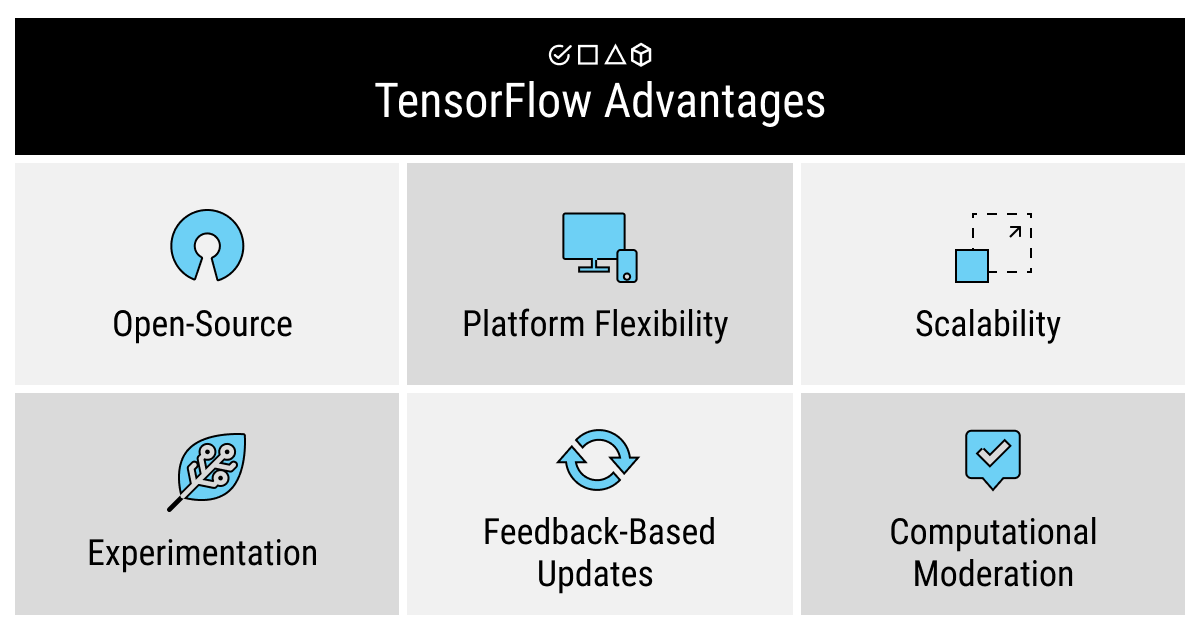
There are quite a few advantages that make TensorFlow one of the most popular software choices for ML engineers all over the world.
- Open-source. TensorFlow is free, you can just download and use it with no need to buy a license or any extra spendings. This is probably what makes it so popular in the first place, combined with the size of TensorFlow’s ecosystem of tools, software libraries, and resources.
- Platform flexibility. TensorFlow can be built on any platform, whether it’s a CPU, a GPU, or a TPU. And it works on any platform, as well, while exploring and utilizing the advantageous features of each. Besides, TensorFlow allows working in Google Cloud, which provides an additional benefit of speed and access to all parties involved in a single ML project.
- Scalability. Building a small model and then expanding it together with the growth of the business is a good idea. TensorFlow supports the production prediction at scale, which makes this software popular among small-to-medium businesses and rapidly growing start-ups.
- Allows experimentation. TensorFlow is also flexible in the sense of design of model architecture. This is a nice benefit for such multi-factor, high-demanding industries as health care, agriculture, and weather forecasting.
- Feedback-based updates. Unlike many other open-source codes, TensorFlow is being updated according to public feedback. For example, TensorFlow 2.0 was created to cover the most popular public demands for tweaks and changes. Future updates are possible, as well, which makes the TensorFlow platform an important tool for ongoing AI projects.
- Moderation when using computational resources. TensorFlow’s basis of C++ allows a more flexible utilization of hardware resources for a variety of machine learning tasks. This speeds up the training process without the need for excessive computational power.
- TensorFlow Lite. Development on mobile and embedded devices grows in popularity, and this version of the software allows using it on iOS and Android devices. This light-weight version of TensorFlow that has a small binary size and low latency can be extremely useful not only for current but for future scalability of the AI projects. Although you can only perform on-device inference but not training, we still believe this to be a great advantage of the tool.
Cons of TensorFlow: Reliability and Complexity
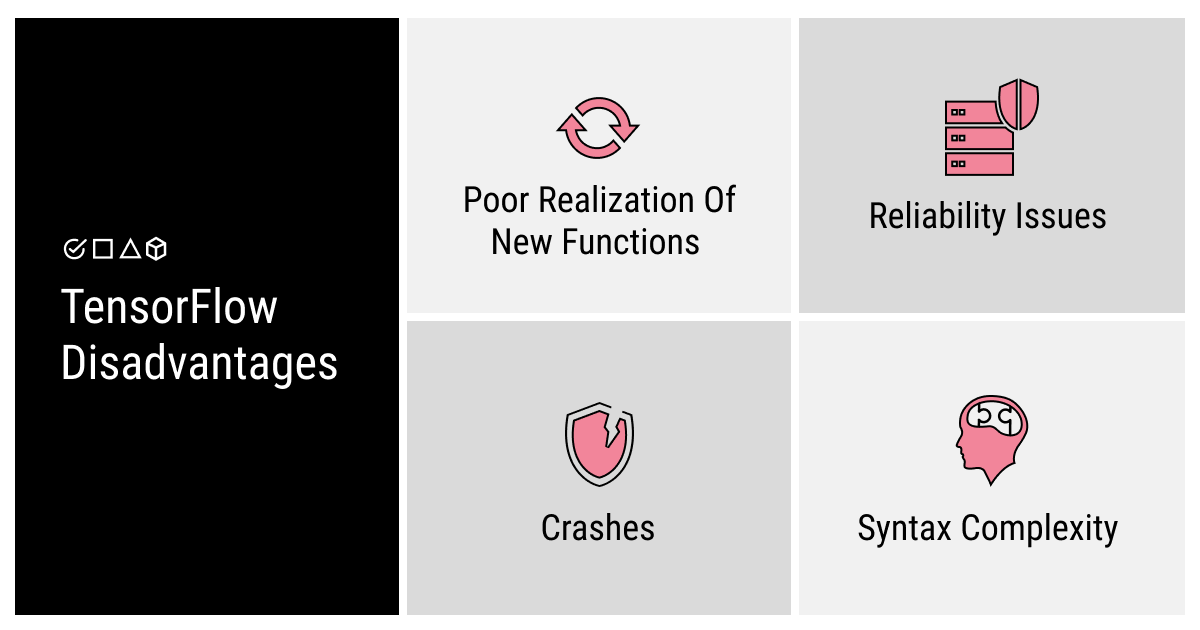
Certain features of TensorFlow, despite having positive connotations, double as flaws when evaluated from different perspectives.
- The functionality of software updates. The new version TensorFlow 2.0, while built on user feedback, has certain challenges in the realization of the new functions. This makes it problematic to work on the compatibility between the first version of TensorFlow and TensorFlow 2.0. Commonly enough, the algorithms written in the first version might require complete makeover in the newer version of TensorFlow.
- Reliability issues. While many may be tempted to continue working with the initial version of TensorFlow, it may be less secure and reliable. There were quite a few cases of memory leaks that significantly impeded and harmed the development process.
- The complexity of syntax. While TensorFlow is built to communicate with the users on Python, its syntax is somewhat different from classic Python and may be confusing. There is a possibility to overcome the complexities by using TensorFlow superstructures like Keras. It allows a simpler approach to building ML models.
- Crashes. Despite its benefits of speed and flexibility, TensorFlow is still prone to crashes, especially for heavier architectures. This can result in losing work and valuable time spent restarting the sessions.
It’s a popular point of view that TensorFlow’s competitor, PyTorch is a somewhat easier alternative. It’s more comprehensible and simple for a quicker development process. The syntax of PyTorch is very close to the classic Pythons, which makes it easier to understand and work with compared to TensorFlow.
What Is TensorFlow Used for?
TensorFlow doesn’t have a specific or unique implementation focus. Nearly any machine learning model can be built using TensorFlow, although it is more commonly used for neural networks given the applicability and, subsequently, growing popularity of this technology.
TensorFlow performs well for a variety of tasks, including but not limited to:
- Image classification (for example, handwritten digit classification)
- Image recognition (e.g., facial recognition models or image search)
- RNNs (sequences models and LSTM models for time series forecasting)
- NLP (such as named entity recognition or word embedding for texts, sequence-to-sequence models commonly used for machine translation)
- Geometric modeling (e.g., PDE-based simulations)
While it’s not viable to limit the implementation of TensorFlow to just one or two use cases, we’d like to give you a real-life example of just how cool this tool can be. A few memorable mentions of applications developed using Google’s TensorFlow include:
- DeepDream, a computer vision algorithm that allows looking for patterns in images by basically over-processing them.
- RankBrain, an AI system part of the core Google algorithm that is used to sort the search results.
- Colaboratory, a Google Drive add-on built to help developers use and deploy Python directly from the browser.
These are but a few TensorFlow use cases that we find interesting and diverse enough to demonstrate the potential of this software. Naturally, there are more, and the future practical applications are limited by your imagination alone ;)
TensorFlow: a Short Summary
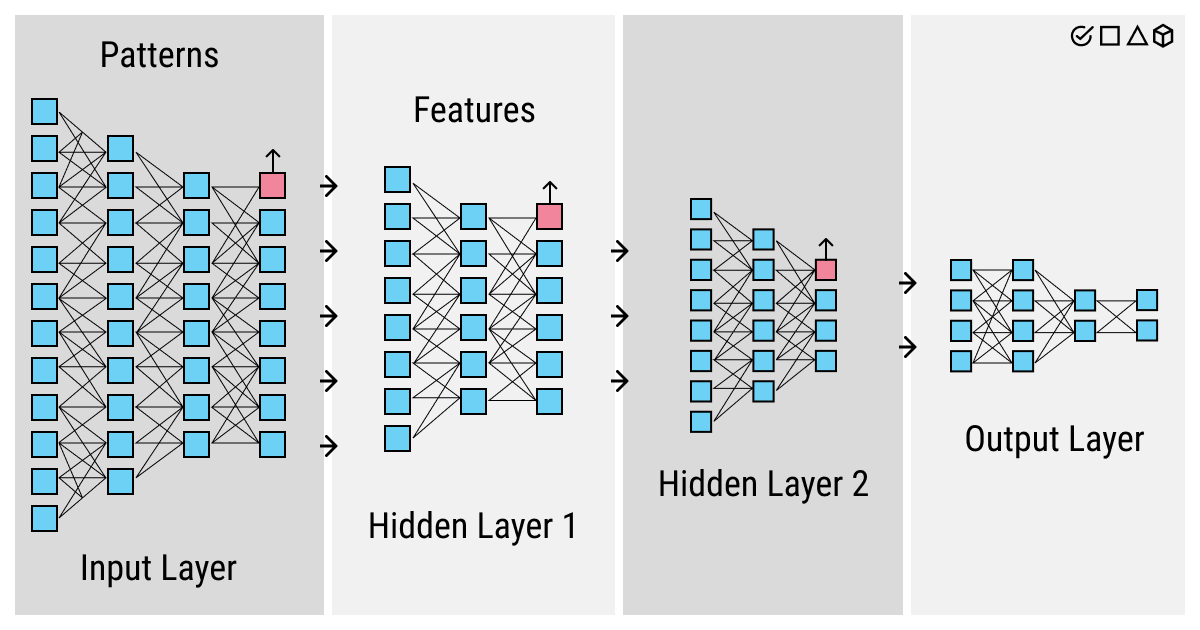
This article was not meant to provide an in-depth analysis of the software. It’s a short review that allows a glimpse at the major features, as well as the pros and cons of TensorFlow. If you’re interested in it, you should just go to TensorFlow, download it, and start working.
For now, let’s recap shortly the major points along the pros-vs-cons axis of TensorFlow. First of all, it’s obviously a huge tool that gives you a lot of opportunities for designing, building, training, and deploying an ML algorithm. Its regular updates are feedback-based and thus take into consideration the major flaws that users highlight. Its modest demand for computational power is also one of its largest benefits. Besides, it’s built to work on any platform and any device, which makes it a nearly perfect case of flexibility.
However, it’s not without its flaws. A tool the size of TensorFlow can be too bulky and complex to run smoothly if you don’t have a powerful enough computer. TensorFlow may be prone to crashes and there have been reliability issues. This tool also has certain compatibility issues with other Python packages. Besides, the complexity of Python syntax still makes it more of a professional type of software that is not really designed to be used by noobs and novices.
All the while, we believe TensorFlow is a great option if you need to develop an ML algorithm and you know what you’re doing. It may be not as great for beginners as you’ll need a lot to learn at the same time. However, if you do persevere in your quest to using TensorFlow’s features, you’ll find a lot of interesting and extremely useful stuff that will save you a ton of time and effort for your ML algorithms.
Written by
Karyna is the CEO of Label Your Data, a company specializing in data labeling solutions for machine learning projects. With a strong background in machine learning, she frequently collaborates with editors to share her expertise through articles, whitepapers, and presentations.

