Automated Data Collection: Tools, Methods, and Benefits
Table of Contents
- TL;DR
- The Case for Automating Data Collection
- Manual vs Automated Data Collection: What’s More Efficient?
- Automated Data Collection: What’s It All About?
-
Most Common Automated Data Collection Methods
- Optical Mark Recognition: Initiating an Automating Data Capture System
- Barcodes and QR Codes: The Automatic Data Capture Middlemen of Documentation Workflow
- Optical Character Recognition: Digitize Your Paper Workflow
- Intelligent Data Capture: Enhanced OCR for Data Validation and Classification
- Voice Recognition: Automatic Audio Data Collection
- Top Automated Data Collection Tools
- Key Takeaways on Automated Data Collection for Your Business
- About Label Your Data
- FAQ

TL;DR
- Automated data collection replaces manual entry with faster, AI-powered systems.
- Common methods include OCR, barcodes, voice recognition, and intelligent data capture.
- It improves accuracy, reduces costs, and speeds up document workflows.
- Best for teams handling large volumes of paper, audio, or scanned data.
- Helps scale AI pipelines with clean, structured inputs from analog sources.
The Case for Automating Data Collection
Paper-based workflows are slow, error-prone, and expensive. On average, companies lose 5–15% of their paper documents, costing up to $120 and 25 hours per lost file. Manual data entry eats up nearly half of employee time — time that could be saved with automated data collection.
Modern automated data capture techniques like OCR and voice recognition help businesses digitize at scale, reduce errors, and boost productivity. If you're still relying on manual input, now’s the time to rethink your data collection strategy.
This article is the first in a series on automation. Next, we’ll explore how OCR deep learning powers even more advanced machine learning workflows.
Manual vs Automated Data Collection: What’s More Efficient?
Manual data collection still has a place in niche or low-scale workflows, but it’s increasingly being replaced by automated data collection systems in high-volume operations. If you're considering switching to automation, here’s how the two approaches stack up:
| Criteria | Manual Data Collection | Automated Data Collection |
| Speed | Slow and labor-intensive | Real-time or near-instant |
| Accuracy | Prone to human error | More consistent with validation and QA layers |
| Scalability | Hard to scale across teams or regions | Easily scales with APIs and system integrations |
| Cost | High long-term cost due to manual labor | Lower ongoing cost after setup |
| Use Cases | One-off forms, small research projects | Enterprise workflows, AI training, document pipelines |
Automated Data Collection: What’s It All About?
Automated data collection process involves the extraction of data from analog (physical) sources automatically by the utilization of AI solutions. Usually, this process requires little to no human intervention, except for training the models through NLP or computer vision services, as well as QA, meant to improve the accuracy of your models.
Automation has great potential for increasing productivity by reducing the number of tedious, routine tasks done by human professionals. For a long time, however, it was more of a semi-automated data collection strategy. The low accuracy of the results required the adoption of a human-in-the-loop approach, where QA was an essential part of the automated data collection. However, the modern development of technology allows building algorithms for fully-automated data collection, which allows people to focus on value-adding strategies.
The volumes of data grow non-stop, which is great news for businesses. Although automated methods dominate, manual or semi-automated data collection services have been and continue to prove valuable for businesses, especially in niche scenarios. However, it gets more complicated and expensive to collect new data. For businesses, data collection automation is no longer a fancy strategy that can bring some benefits but can be largely ignored. It is a necessity commanded by the need to increase productivity, cut costs, and improve customer satisfaction.
Most Common Automated Data Collection Methods
Automated data collection techniques vary widely depending on the use case, making it clear there’s no one-size-fits-all solution. Instead, it encompasses a range of diverse forms and methods that can be tailored to the unique needs of a business. Further on, we cover several methods used to automate data collection, from earliest to most recent, and offer a few examples of how each of them can be useful for your business.
Optical Mark Recognition: Initiating an Automating Data Capture System
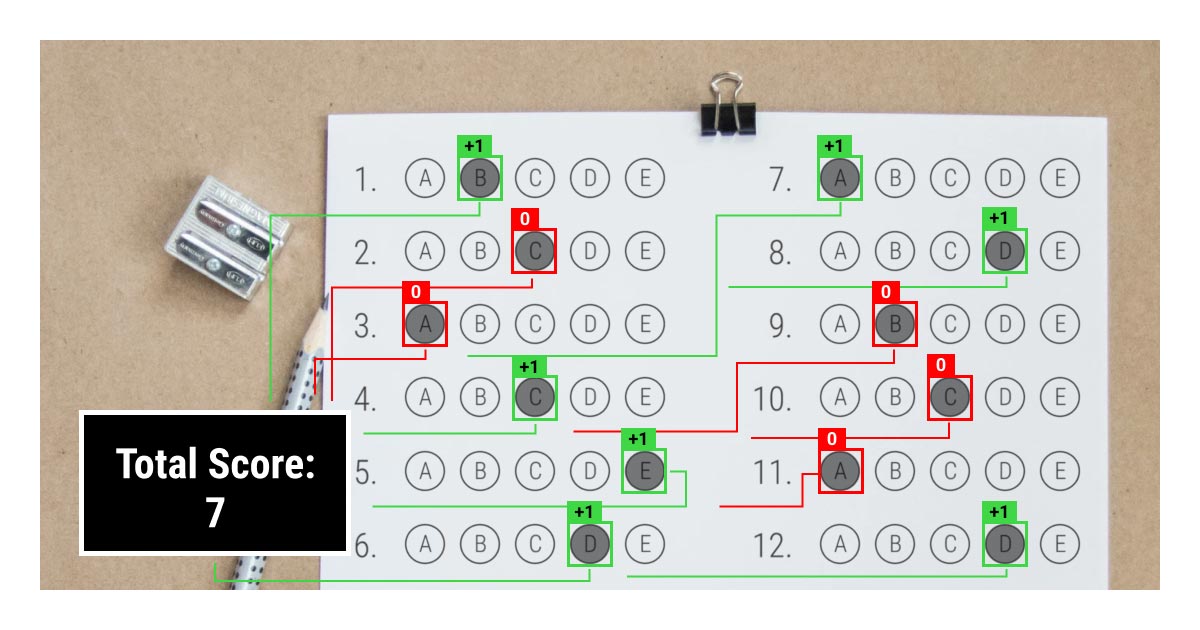
Before there were sophisticated models, complex software, and elegant machine learning designs that can decipher any text up to a handwritten note, there was optical mark recognition (OMR). In its earliest forms, it can be considered the predecessor of automated data capture methods. Paper tape for telegraph and punch cards are the two historical forms of OMR (and automated data collection) that you’ve most likely heard about. Today, they take the form of simple algorithms used for surveys, examination papers, voting ballots, and mailing documents.
Unlike more intricate capture methods of automated data collection like optical character recognition (OCR), OMR does not require a complicated pattern recognition algorithm. Its function boils down to the automated collection of data marked by humans in a specific way. Due to this simplicity of design, the risk of error for an OMR device runs pretty low. And, if used properly, such devices can be quite handy for a business as they have the potential to facilitate the organization, management, and storage of paper documents.
Barcodes and QR Codes: The Automatic Data Capture Middlemen of Documentation Workflow
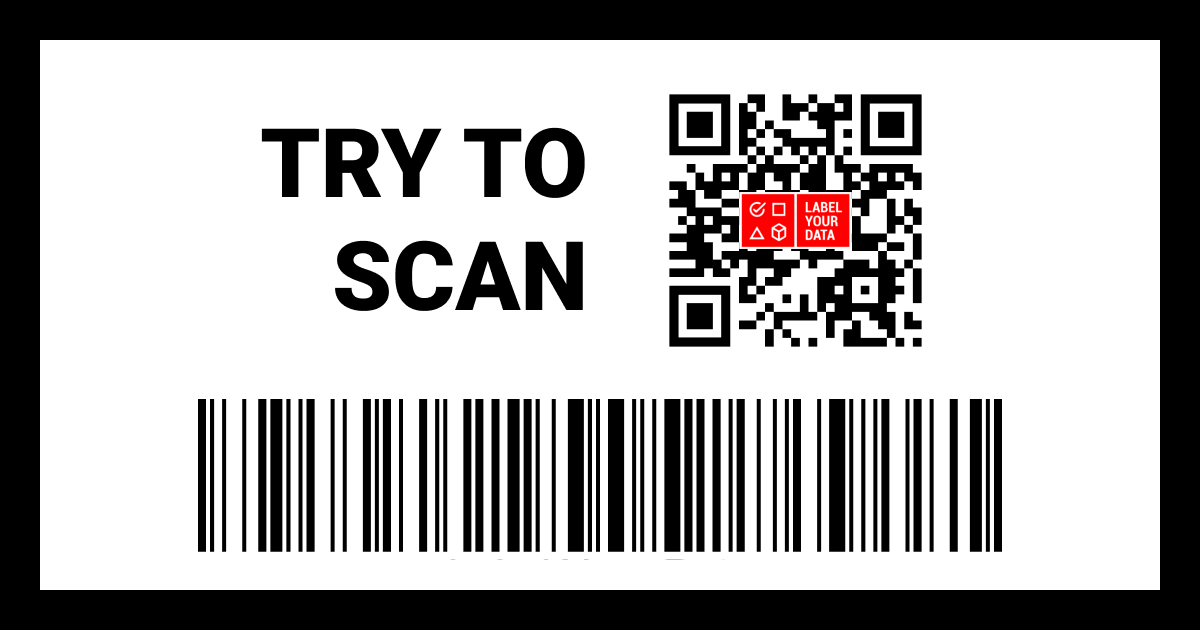
Barcodes represent another useful automated data collection example. This is basically the middle ground between OMR and OCR. Barcodes are visual markers readable by machines (barcode scanners). The data is encrypted by the spacing and width of parallel lines, which lends these barcodes the name of one-dimensional.
1D barcodes were popularized and made commercially successful by the rising need for automated checkout systems at supermarkets. Today, we are particularly soft-hearted toward a different form of automated data collection, 2D barcodes, which are more commonly known as QR codes. An additional dimension made this trusted technology into an optical label that leads to a website or application. Many corporate giants use QR codes to enhance customer support and promote self-service (think Amazon Go and Walmart). Other organizations use them to improve human experiences by providing easy access to helpful info (e.g., some buildings and monuments around the world have QR codes that lead to short historical references).
For businesses with massive documentation workflows, both 1D and 2D barcodes become irreplaceable. They can play the role of a connecting link between documents and people, as they facilitate easy storage and access to critical documents without the related risks of error or misplacement.
Optical Character Recognition: Digitize Your Paper Workflow
Optical character recognition represents the form of automated data collection that is arguably the most common in modern business settings. In a nutshell, you take a photo of a document, the OCR algorithm scans it and delivers you a fully editable digital copy of that document. Scanning documents with OCR proves highly beneficial, allowing near-instant digitization of important paperwork. This document digitalization with OCR enables efficient processing, management, storage, and sharing of crucial documents without the need for time-consuming manual data entry, saving valuable time, effort, and resources.
Yet, when dealing with highly complex or nuanced information that requires human judgment and contextual understanding, make sure to use professional data entry services for the most efficient results.
Naturally, as more businesses start utilizing automated data collection, there are multiple OCR algorithms created for multiple purposes, from deciphering photocopies to reading license plates from security cameras. However, if you want a system for automating data capture that would serve your specific task, it’s always better to build one yourself.
At Label Your Data, we offer annotation services to help you train an OCR model with your data.
Due to its relative simplicity and high utility for workflow automation, OCR is a popular query. But there is usually a mix-up between the optical character recognition (OCR), intelligent character recognition (ICR), and intelligent data capture (IDC). Some sources tend to use these terms as synonyms, but there is a rather distinct difference between them. OCR is most commonly used for printed text. ICR is an advanced OCR used for handwritten text (due to the evolution of modern OCR, data scientists and engineers rarely distinguish these two forms of automated data collection). IDC represents the algorithms built for better automation of the OCR into business processes.
Intelligent Data Capture: Enhanced OCR for Data Validation and Classification
A more intricate and complex form of OCR is intelligent data capture (IDC). This automated data collection software combines the recognition capabilities of an OCR algorithm with data interpretation, which allows it to classify the documents and data entry points. For example, an OCR model scans the date from the photocopied document and outputs “October-01-2023”, which is perfectly correct. IDC, however, will go one step further and specify what this date means (it can be something like a “payment due date”, a “meeting with investors date”, or “your mom's birthday”).
Just as OCR algorithms, building IDC models requires the training of neural networks on large volumes of annotated data. IDC uses smart parsing techniques to structure the data from free text and into neat, highly-structured matrices. If previously automated data collection output only around 50-70% accuracy, the recent development of the data annotation and model design allowed to increase this characteristic up to 90% in intelligent data capture models.
For a business, this means that such a form of data collection automation as IDC works toward reducing the number of people in human-in-the-loop processes. Besides, interpretation capabilities of IDC systems allow efficient analysis of large volumes of documents. This leads to smoother integration of documents into various business workflows and helps to improve productivity. Intelligent data capture can become an essential building block of your automated data collection strategy.
Voice Recognition: Automatic Audio Data Collection
Siri, Alexa, Google Assistant, and Cortana; we can say with a significant level of confidence that you've used at least one (but likely more) of these services. Why? Because voice recognition is grand! To give you a proof, voice search has become an integral part of daily routines for 72% of users, and this trend is growing.
Naturally, businesses also have their uses for automated audio data capture systems. Putting aside the obvious feature of voice searches, this form of automated data collection devices offers the transcription of audio recordings into text and using algorithms to facilitate the collection and storage of data. For instance, it is widely popular for customer care companies that rely on talking to customers over the phone. Audio-to-text transcription models help to improve productivity and decrease the time spent on manual data entry while improving customer support.
Deep learning models combined with massive amounts of labeled data allow teaching the machines to understand the vocal patterns and digitize human speech. Annotating the big data is crucial in order for the voice recognition technology to act in a human-like manner. The team of Label Your Data annotators offers high-quality audio-to-text transcription services secured by international data protection standards.
Top Automated Data Collection Tools
Automated data collection tools help teams extract, enrich, and prepare data from web, document, and audio sources with minimal manual input. Below are the top tool categories used across modern AI and data workflows.
Web Scrapers
Used for lead generation, price tracking, and market intelligence.
- API-based scrapers (e.g., Apify, Bright Data) handle dynamic sites at scale with proxy rotation and structured output.
- No-code tools (e.g., ParseHub, Octoparse) enable fast setup for non-developers.
Often paired with ETL tools to prep data for ML models.
Data Enrichment APIs
These enhance raw records with third-party context.
- Tools like Clearbit, Hunter.io, and Google Places API add business, contact, or geolocation data.
- Clay combines enrichment, scraping, and actions in one pipeline.
Essential for improving downstream model accuracy.
ETL/ELT Pipelines
Power data movement from source to storage.
- AWS Glue, Google Dataflow, and Informatica support real-time and batch data prep.
- Used to clean, merge, and transform scraped or sensor data before analysis or labeling.
AI Document Processing Tools
Extract data from PDFs, scans, and forms.
- Google Document AI, Amazon Textract, and Veryfi automate parsing of structured and unstructured docs.
- Useful for digitizing legacy archives or auto-filling systems from analog sources.
Key Takeaways on Automated Data Collection for Your Business
Paper as the prominent technology for storing and sharing information has been around for many centuries. However, today, paper in many cases has lost its efficiency. Yes, it still might be quicker to jot down a quick note for yourself using a pencil and a piece of paper that you can then stick to your fridge. But for businesses, paper workflows arguably do more harm than good: companies lose valuable time and spend more money to uphold their paper-based documentation.
Automated data collection is the answer to the question of productivity and cutting costs. Businesses that learn how to automate data collection see significant improvement on a variety of crucial factors, from decreasing business risks to growing customer satisfaction and increasing revenues.
We can see automated data collection methods everywhere around us. Barcodes, voting ballots, and voice recognition technology are but a few examples that people use. Naturally, building automated data collection systems requires a lot of work, from designing algorithms to annotating data and training the models.
About Label Your Data
If you choose to delegate data annotation, run a free data pilot with Label Your Data. Our outsourcing strategy has helped many companies scale their ML projects. Here’s why:
Check our performance based on a free trial
Pay per labeled object or per annotation hour
Working with every annotation tool, even your custom tools
Work with a data-certified vendor: PCI DSS Level 1, ISO:2700, GDPR, CCPA
FAQ
What is an automated data collection system?
An automated data collection system is a technology-driven setup that captures, processes, and stores data with minimal human input. It uses tools like OCR, sensors, APIs, or voice recognition to extract information from physical or digital sources, making data immediately usable for analysis or AI training.
What is an example of automated data?
One example is using OCR software to scan printed invoices and automatically extract key fields like date, amount, and vendor name into a database. Another example is voice assistants like Alexa transcribing and processing user queries in real time.
What are 5 methods of data collection?
The five main methods include surveys (manual or digital), interviews, observations, sensor-based collection (like IoT), and automated systems like OCR or barcode scanning. In AI, methods like web scraping and API ingestion are also common.
What are the top 5 data automation tools?
Popular data automation tools include UiPath for RPA, Microsoft Power Automate for workflow automation, Apache NiFi for data ingestion, Zapier for low-code automation, and Label Your Data for semi-automated annotation pipelines tailored to AI/ML training.
Written by
Karyna is the CEO of Label Your Data, a company specializing in data labeling solutions for machine learning projects. With a strong background in machine learning, she frequently collaborates with editors to share her expertise through articles, whitepapers, and presentations.

